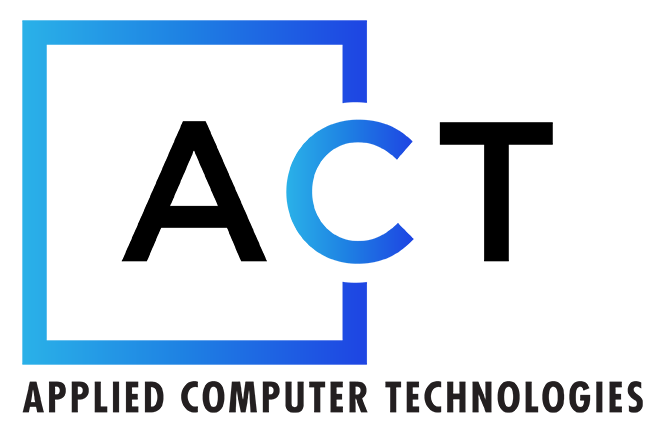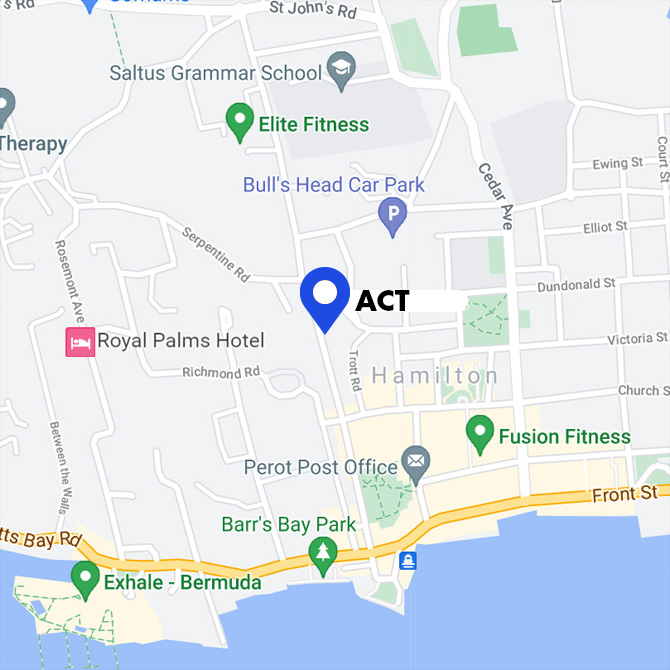Technology has rapidly evolved, and it has impacted the way we live our lives. The pandemic lock downs that sent employees home accelerated the use of technology for collaboration and the shift to working from home opened companies up to new avenues of risk.
Today, as the hybrid work model becomes a standard and your team is splitting their time between remote work and the office, protecting your workforce is more important than ever! One way to lower your risk is to employ cybersecurity best practices.
Here are five cybersecurity best practices we recommend:
- Strong Passwords – Don’t share your passwords or write them down. Don’t store passwords (or credit card numbers) in your browser. Most are not highly secure, and many applications can strip passwords from your browser. A professional password manager like LastPass can help protect you and lower your exposure.

- Keep Personal and Sensitive Data to a Minimum – Delete personal info when possible. Keep personal information off your laptop, company workstation, and other mobile devices. Do not keep critical files, projects, or data on mobile or portable devices unless they are protected.
- Be Aware of Scams – Educate your employees on identifying potential scams. Never reveal a password, click on unknown links, or open unsolicited attachments. Don’t EVER respond to emails, IMs, phone calls, or texts asking for your password. Do not open unsolicited or unexpected attachments. If you can’t verify it, delete it!
- Protect Info Online and in Email – Use only secure, trusted web pages when entering personal information online. Don’t log in to websites or applications unless it is a secure login. Look for URLs that start with HTTPS. Be careful when using wireless, and make sure your devices are not set to auto-connect to any open networks.
- Keep Patches and Antivirus Software Up to Date – Keep your systems protected with anti-virus and keep all security patches up to date. Shut down and restart your computer at least weekly and whenever prompted, install updates. This can make sure updates are correctly installed.
Cyber threats are real and every business is at risk. Best practices will significantly lower your risk exposure and keep your devices and office network safe and secure. Train your team to understand the risks and encourage the use of best practices!
Want to learn more? Give your ACT rep a call and ask us about our proven security solutions to keep your critical data safe.
About ACT
Applied Computer Technologies (ACT) is a full-service IT provider, specializing in Reinsurance and Finance. Services include Cloud Services, IT Services and Support, Microsoft 365 and Azure Services, Business Continuity, Telephony and Virtual CIO Services. ACT has locations in Bermuda, Cayman Islands and Canada, with customers worldwide.
For the latest industry trends and technology insights visit ACT’s main Blog page.